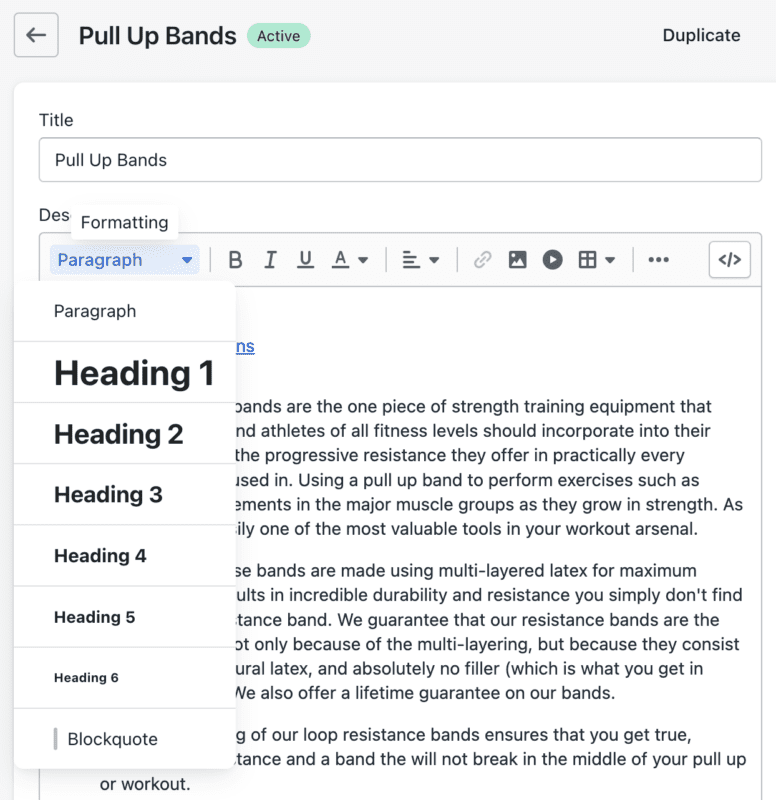Last updated on 5th October 2023 at 14:09 by Alex Nicholas
Let’s get one thing straight from the start, carrying out SEO for a Shopify store isn’t any different to carrying out SEO on any other platform. They all have their strong points, and they all have areas that could be improved.
You’ll win in organic search, separate yourself from the competition and increase your website’s visibility if you have a good understanding of both on-page and off-page SEO, the data provided by free tools such as Google Search Console on top of leveraging 3rd party tools, in conjunction with a well build site that has a great UX.
It’s only when you understand these crucial elements and how they fit together that you will rank for competitive terms and dramatically increase your web traffic and revenue.
SEO is about relevance and giving the user what they want by meeting their needs and expectations in the form of content they want to see, in the format they want to see it.
What SEO isn’t is ticking boxes or meeting the recommendations of software applications or a CMS (content management system). That’s not to say that there aren’t basics that you absolutely must get right, because there are, but that’s not what this post is about.
This post is about understanding whether SEO and Shopify are two things that work well together and whether or not it’s a good fit for you to use as an eCommerce platform, and I strongly believe that for 99% of eCommerce sellers, it absolutely is.
In fact, I believe this so strongly that I build and rank my own eCommerce stores solely on Shopify.
So with this cleared up let’s dive into the basics so you can see just how easy it is to organise your Shopify store.
Key takeaway
Shopify is a very good option for any eCommerce store owner that wants to focus on SEO, due to it’s the out of the box functionality, the ability to edit all of the main areas where SEO is important, it’s low pricing and it’s overall flexibility.
Shopify is a very user-focused online shopping platform that lets you take ownership of your brand without the need for a development company, meaning you can devote more money to the implementation of your SEO campaign, become an authority within your market and drive more sales, which in turn will result in the success of your website.
Page title, meta description & URL
A key part of the Shopify SEO checklist is the page title, meta description and URL are one of the most important areas of any page because this is where you’ll put key elements of the information that’s relevant to the page.
Page title – this is one of the 1st places search engines look to see what your page is about, and it’s also what your potential customers will immediately see when they initially interact with your brand from the SERPs (search engine results pages).
So make sure that you describe your product or collection by using your target search term or a search term that’s closely related to the main search term.
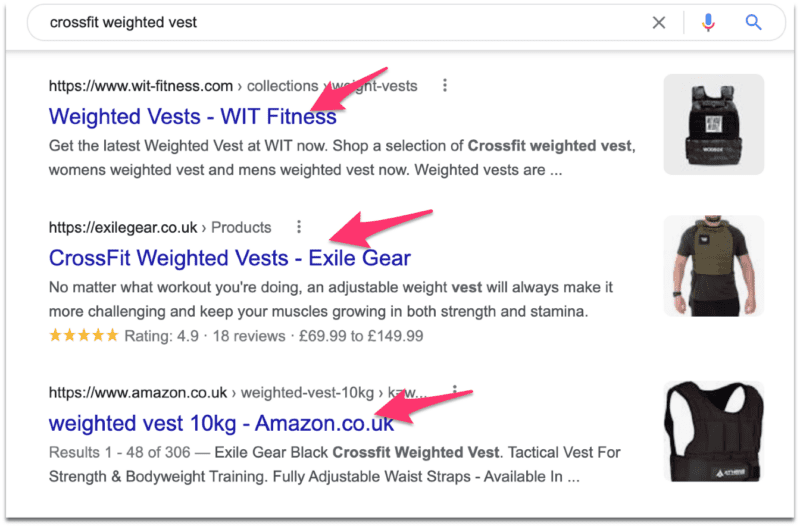
Meta description – in all fairness filling in the Meta description isn’t actually a direct ranking factor and doesn’t correlate with higher rankings, however, it’s important that you add keywords that relate to the page and make your product enticing for organic visitors to click on.
Google will bold keywords that it deems relevant to the query, which in turn will draw attention to your listing, so make sure that you use your main search term here.
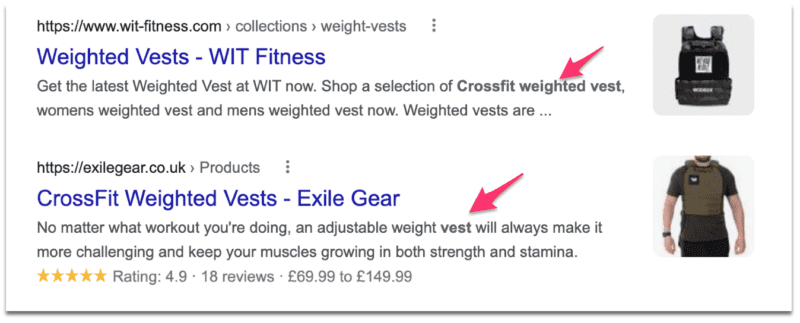
URL – next you need to set your URL (uniform resource locator), and for this, I always recommend that you describe the product without making the URL too long. And as with the page title and meta description, make sure that you use your target search term.
For example, in the image below you’ll see that the product is pull-up bands and the URL is – /products/pull-up-bands
This clearly describes the product. What you don’t want to do is to set the URL to something like – /products/pull-up-bands-for-pull-ups-and-mobility-training
Doing something like this a) looks like you’re trying to game the system and b) makes the URL too long. Not that there is any kind of demotion for having a long URL, you just don’t need to add unnecessary words.
How to edit the page title, meta description & URL
To add or edit your page title in Shopify, head over to the product page and at the bottom you’ll find a section that says search engine listing.
From here hit edit.
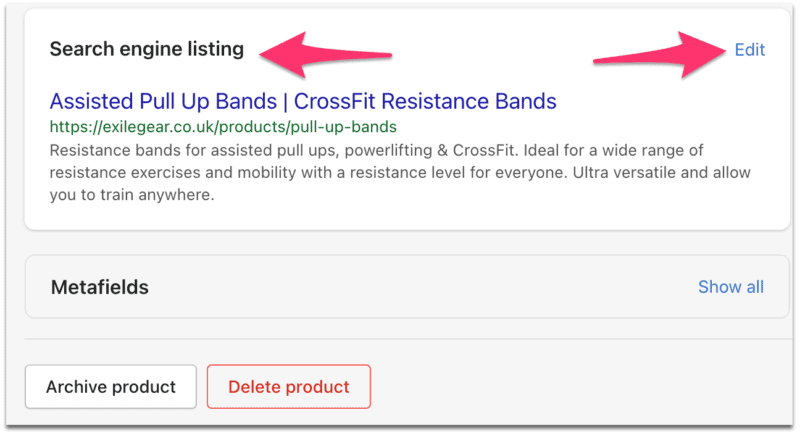
When you press edit, another section will open up that allows you to set or change the page title, the URL and the meta description
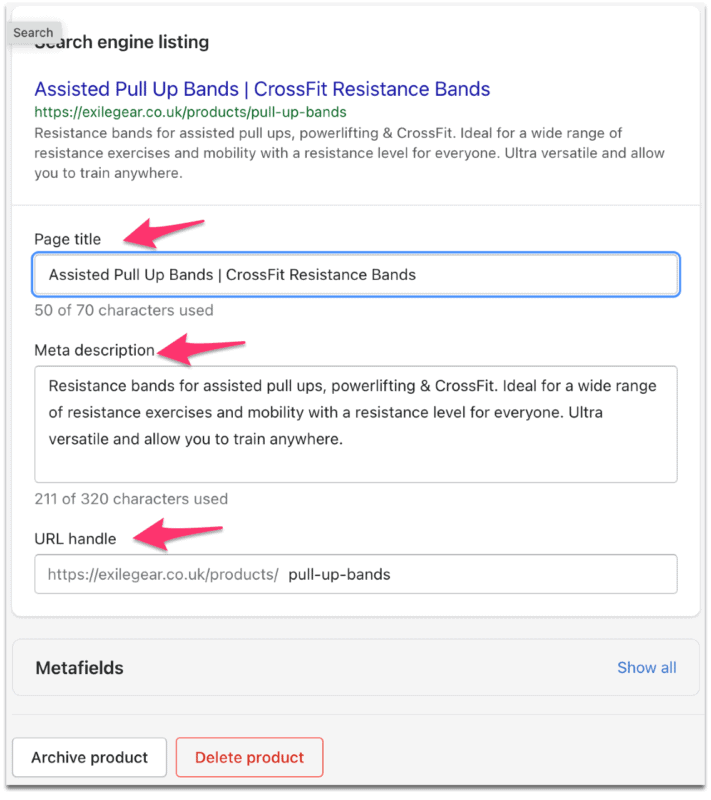
Once you’ve set things the way you want them simply hit save and you’re done.
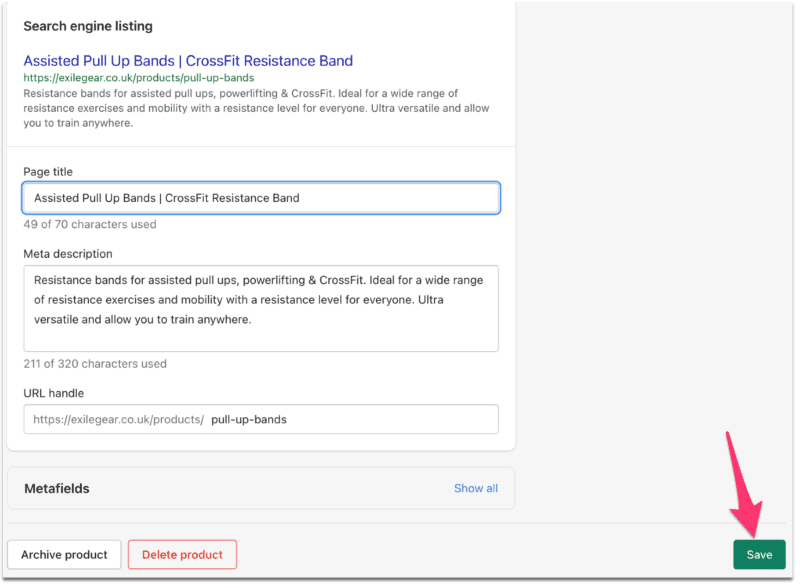
General note on URLs: never change the URL structure unless you absolutely need to, especially if it’s on a page that’s been indexed and in the SERPs for a period. This is because pages can build up backlinks over time which is a major ranking factor, and if you change the URL you’re running the risk of losing some or all of the power those links are providing if there isn’t a proper 301 redirect implemented.
Shopify product description
The page or product description is the most important part of any website, and like most CMS, it’s easy to adjust and update the description in Shopify.
For product, blog posts and pages, head over to whichever page you want to edit and you’ll see the description section, along with the various formatting tools Shopify offer, such as font colour, adding images or videos and H tags.
Then add the content you need to add, then press save.
Shopify product images
Images for eCommerce stores are a huge part of the selling process, but they’re also part of the SEO process, too.
Google will read the alt text that’s within the image field and will show your products within it’s ‘images’ search function if you’ve optimised them correctly.
To add the alt text to an image, go into a product and select an image to edit.
When you’ve clicked on an image, you’ll be taken to a page that allows you to add or edit the alt text. From here just click on the ‘edit alt text’ to add the description you want.
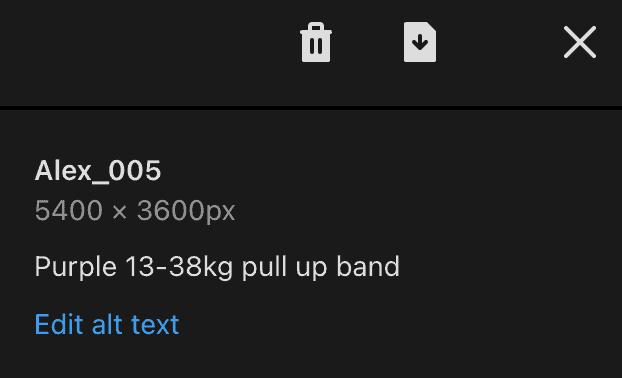
A general rule when adding the alt text is to describe the image. For example, the image above is of a pull up band so I added the alt text – purple 13-38kg pull up band.
And over time Google will start to show your products in their image search function.
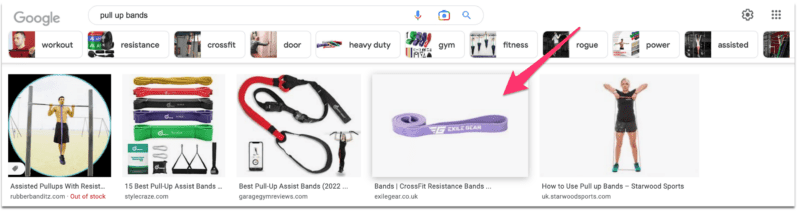
Website structure
Another important piece of the SEO puzzle is website structure, or more importantly for eCommerce sites, it’s navigation structure and hierarchy.
Menu structure is very important because it’s one of the ways that both users and web crawlers find their way around your site and show which pages are important.
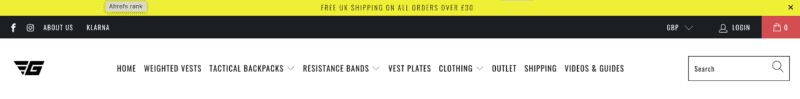 This is another thing that Shopify handles very well due to it’s flexibility (especially if you have the right theme). The thing to remember here is that you must describe the page that the link is pointing to and DO NOT confuse things by putting different categories under one link.
This is another thing that Shopify handles very well due to it’s flexibility (especially if you have the right theme). The thing to remember here is that you must describe the page that the link is pointing to and DO NOT confuse things by putting different categories under one link.
For example, if you sell day dresses and evening dresses, don’t put all of those products together under a single ‘dresses’ menu link. Separate them out so that you have all of your dresses under separate menu links, like ASOS has, below.
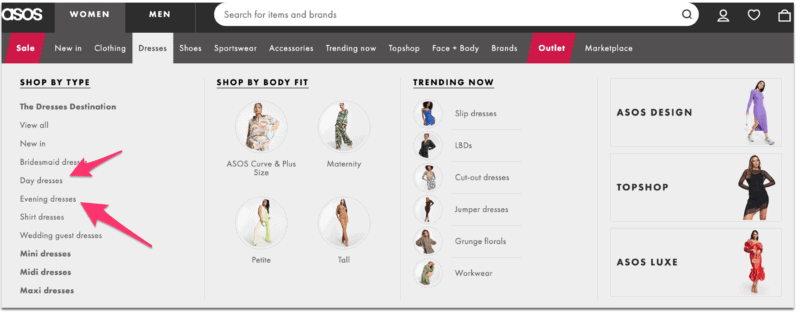
Easily create 301 redirects & canonical tags
Shopify will handle the canonicalization (telling web crawlers which page is the master page) of product pages for you without any input from you, which is a big plus because canonicalization is something that’s plagued eCommerce retailers (myself included when I was using Magento) for years.
The fact that Shopify takes care of this for you is a huge plus point and removes the headaches caused by complex systems.
301 redirects are also a big pain point for eCommerce retailers because when products go out of stock or are discontinued, they can lead to a 404 (page not found) which is essentially a dead link.
To combat this Shopify have a URL redirect section within your account that will allow you to manually redirect discontinued products to other closely related products.
If you need to redirect a page, go to navigation > view URL redirects
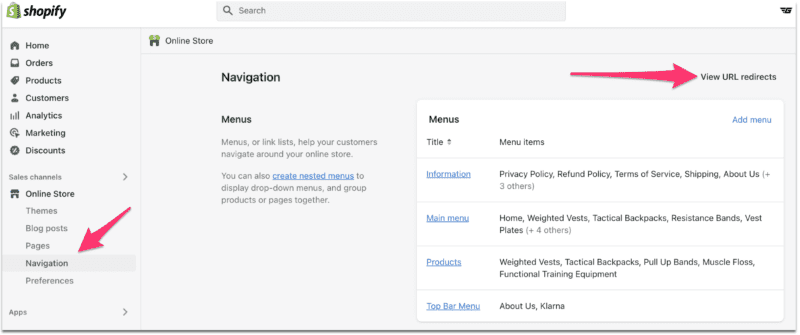
All you then need to do is to enter your old URL in the ‘from’ field and the new URL destination in the ‘to’ field.

Does Shopify pass the mobile-friendly test?
Shopify is designed with both retailers and users in mind, so being responsive and passing the mobile-friendly test is a rite of passage.
What this ultimately means is that the layout will adjust depending on the screen it’s being loaded on, which Shopify handles perfectly every time.
Shopify site speed
Shopify often gets a bad rap when it comes to site speed, however, this in my opinion is a little unfair for two reasons.
- Stores are nearly always loaded with images that are often far too big and take a lot of resources to load with the page itself.
- Looking at site speed in and by itself is hugely misleading
Point 1 – images make things slow, that’s a fact. But what’s also true is that you can offset any ‘drag’ they put on load times by using image compression apps that automatically make the images smaller in size so they load quickly.
Point 2 – although site speed is a ranking factor, it’s by no means as big of a deal as many SEO agencies or ‘experts’ make out. Site speed is what’s known as a last mile ranking factor, meaning that if you have a handful of sites that are all equal in terms of content quality, links, UX etc, Google will decide positions in the SERPs based on site speed.
And believe me when I say that content and links will play a much bigger role in ranking before site speed comes into play.
The main reason you want a fast-loading website is for conversions because a slow-loading site will kill conversions, meaning you’ll be losing money.
What you should also consider before anything else though, is using a theme that’s not massively bloated by code, because this will create an uphill struggle with things like page load times and therefore conversions, so do your research and find the right balance between functionality and speed.
Shopify website security
Another thing that Shopify does well is keeping your site safe from hackers, and all Shopify plans come with a free SSL certificate, meaning that all transaction data between your site and the customer is safe.
This is especially important for eCommerce sites because their entire existence is to process orders via credit cards. eCommerce sites are also known as YMYL (your money or your life) and therefore must meet certain basic security standards.
Apps you should consider for SEO on Shopify
SEO for your Shopify store is so much more than plugins and keywords, so I’m not going to dwell on what apps are best or which ones you should consider installing on your Shopify store, because in all honesty there are only two apps that I recommend you should install, and that’s an:
- Image compression app
- Reviews app.
As already mentioned, you will need an app that compresses image files so that they load quickly. I personally use Crush.pics for this and have never had any issues.
You need reviews because they a) play a major role in conversions and b) show up in the SERPs. Aggregate reviews that are pulled through and shown in the SERPs will have an impact on click-through rates and then on conversions.

And in all honesty, I’m not convinced that Google isn’t looking at conversion rates in one way or another to gather customer satisfaction rates.
Shopify SEO issues
Shopify, like every CMS that isn’t custom built at great expense, has it’s limitations and has areas that could do with improvement. Here are the 3 top issues you’ll face.
- Shopify doesn’t grant you access to your robots.txt file. But in all honesty, this really isn’t a big deal because Shopify handles this well on it’s own. There are complicated workarounds to combat this if necessary, for example, if you want to edit or remove something from the file, but this isn’t needed 99.9% of the time.
- There’s a lack of advanced customization with the basic Shopify package, but as with the robots.txt file, this isn’t an issue with the majority of Shopify users. You can obviously edit the liquid code in your theme settings, but you need to know what you’re doing before changing anything.
- You also don’t have access to the Shopify sitemap, which like the robots.txt file isn’t a major problem because it automatically updates when you add a new product, collection, page or blog post, but it would be nice to have control over it.
You could argue that Shopify stores suffer from duplicate content issues if you’re not careful, but this is true of any eCommerce CMS.
The way to limit or stop this altogether within Shopify is to not use the tag pages as this is the culprit when it comes to duplicate content/pages.
Why should you choose Shopify for SEO over other platforms?
Whatever platform you choose will have it’s good and bad points, but what Shopify gives you is a great overall package and most importantly an army of Shopify specialists to assist your every need.
But to make sure you’re aware of the alternatives, let’s take a quick look at Shopify’s three main competitors so that when you make your choice you have a basic understanding of what you can expect.
WooCommerce
Woo is the eCommerce plugin solution for WordPress, and although you do have more control over SEO aspects such as your robots.txt file, it does require a level of development that will mean an upfront cost which could cost thousands, depending on how complex your build is.
There is also hosting, which for an eCommerce site getting lot’s of traffic every month can be expensive. Unlike Shopify, where the monthly package you choose is all you’ll pay.
BigCommerce
BigCommerce is the closest to Shopify in terms of it technically being a SaaS (software as a service) product where you pay a monthly/yearly fee to use their platform.
It does come with some great features out of the box but isn’t as customisable as Shopify and doesn’t have as many developers to choose from.
Magento
Owned by Adobe, Magento is by far the most customisable and advanced eCommerce platform available, but it’s also the most expensive in every way possible and has a large learning curve!
Magento is an open-source platform that needs a lot of development work to guarantee your store will function correctly. And this comes at a cost.
Whilst it’s free to license the basic Magento package, the cost to actually develop it is steep, with fees and additional costs coming in between £10’000 to £75’000 depending on your needs.
You’ll not only need a specialist developer that has a history of developing complex Magento sites (a cheap developer could potentially ruin your business) but also you’ll need dedicated hosting that can cope with the demands Magento will have.
You should expect to pay between £100 to £500 per month for hosting, depending on your monthly traffic levels, all of which is money that could be going into carrying out an SEO campaign for your Shopify store.
Conclusion
Is Shopify good for SEO? Yes of course it is because SEO is so much more than the platform you use.
Shopify handles all of the fundamental aspects of optimising your pages for search engines and users and is a great platform to quickly, easily and cheaply get your eCommerce site up and running whilst also setting about an SEO campaign.
Coupled with features such as their payment gateways, Shopify in my opinion is the platform of choice for eCommerce sellers.