Last updated on 3rd October 2023 at 19:09 by Alex Nicholas
In today's hyper-competitive digital age, having an online presence is crucial for any business, especially those in the eCommerce industry.
There are a number of good website builders out there to choose from, with two of the most popular platforms for building a website and managing an online store being Shopify and WordPress. While Shopify is known for its ease of use and powerful eCommerce features, WordPress is known for its flexibility and customisable blog options.
But can these two platforms be used together? The answer is yes, and in this article, I will show you how to seamlessly integrate a WordPress blog with your Shopify store to reach more customers and sell more products.
What are the differences between WordPress and Shopify?
Firstly though, it's important to understand the key differences between Shopify and WordPress because there are a few.
Shopify is a fully hosted eCommerce platform that allows users to quickly and easily create and manage an online store. It includes features such as inventory management, payment processing, and shipping options straight out of the box for a small monthly fee.
On the other hand, WordPress is a content management system (CMS) that can be used to create a wide variety of websites, including blogs, portfolios, and company websites.
You can also create eCommerce stores with the WooCommerce plugin, but in my opinion, Shopify is the superior option here because it's a dedicated eCom platform rather than a blogging platform with an add-on.
WordPress and WooCommerce will also require hosting, more technical knowledge and customisation compared to Shopify.
The benefits of using WordPress with Shopify
One of the main benefits of using a WordPress blog with your Shopify store is the ability to have a separate blog on a subdomain or subdirectory while still being able to link to your Shopify store.
This allows you to have the best of both worlds with the ease of use and eCommerce features of Shopify and the flexibility, SEO benefits and customisation of a WordPress blog.
That's not to say that Shopify isn't customisable, because it is, especially if you choose the right Shopify theme. It's just that some people simply prefer using WordPress and everything it offers.
That's why in some cases, integrating your WordPress blog with your Shopify store, including setting up a subdomain, linking to your Shopify store, and using plugins to seamlessly connect the two platforms makes perfect sense.
Further down in this article, I'll explain in more detail everything to do with the performance of both platforms and web design etc, but first, let's get into the main reason you're here.
How to connect WordPress to Shopify
Connecting your WordPress site to your Shopify store might sound like a daunting task, but in all honesty, it's pretty straightforward. So let's dive straight into the steps you need to take to connect the two together so you can show your Shopify products on your WordPress site.
Step 1: First off you'll need to install the ShopWP plugin for WordPress. This plugin allows you to make the connection between the 2 sites.
When you've installed and activated the plugin, visit the ShopWP Pro > connect page and click on the “begin the connection process” button which will launch the connection wizard.
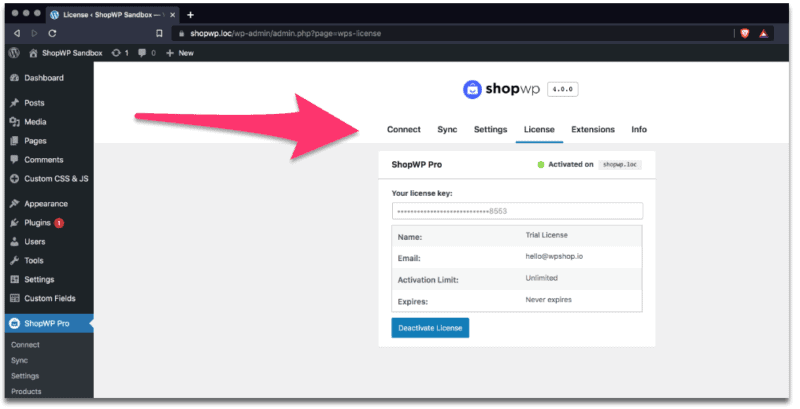
Step 2: When the wizard is launched you'll be asked to enter your myshopify.com domain, so go ahead and enter it here.
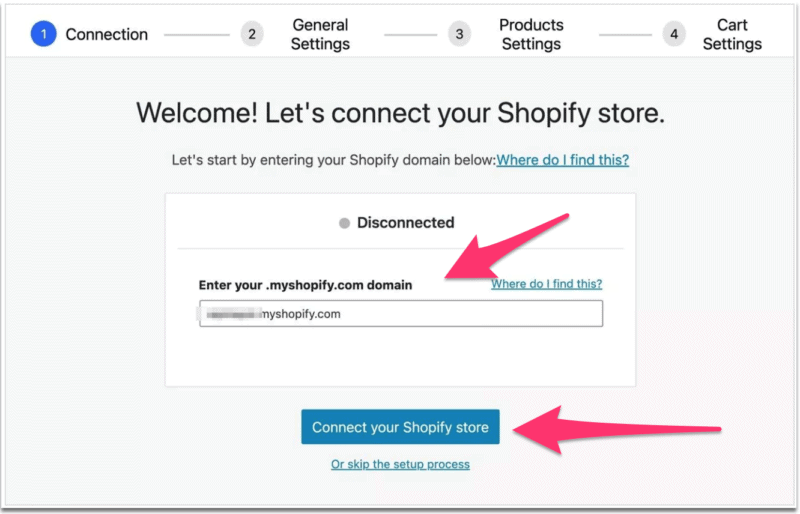
Step 3: Next, click “connect your Shopify store” to continue. This is where you'll need to then allow ShopWP access to your Shopify store.
When you click the Install app button, the connection process will begin.
Step 4: This will take you back to your WordPress website.
The plugin will confirm that your website is connected to the Shopify store.
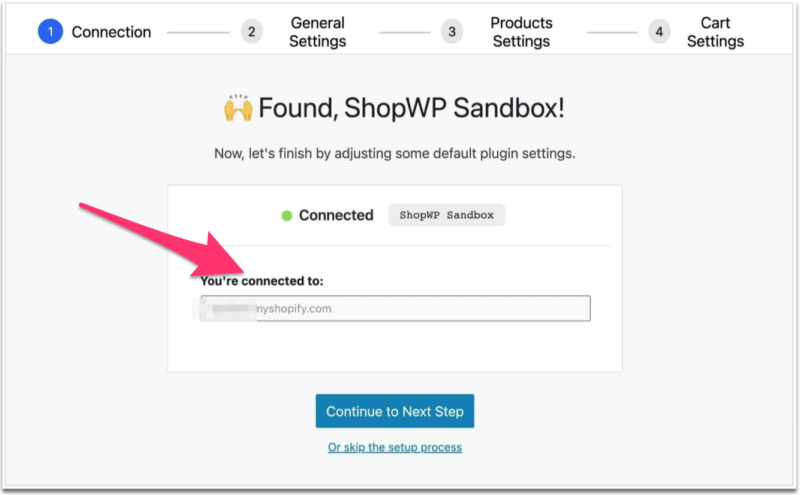
Step 5: Then click the next button where you'll be asked to configure various settings for your Shopify store, including pages such as the Shopify products pages.
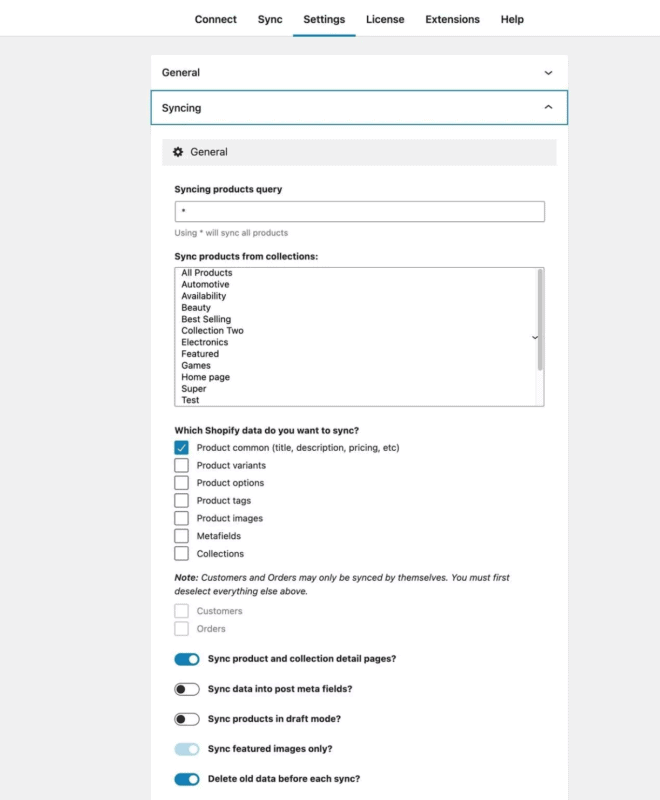
Step 6: From here you get to turn on listing pages where you can choose a WordPress page or use the default ShopWP Products page.
The same goes for collection pages and individual product detail pages.
You can then choose what happens when someone clicks on the products, as in redirecting users to Shopify or the WordPress product page.
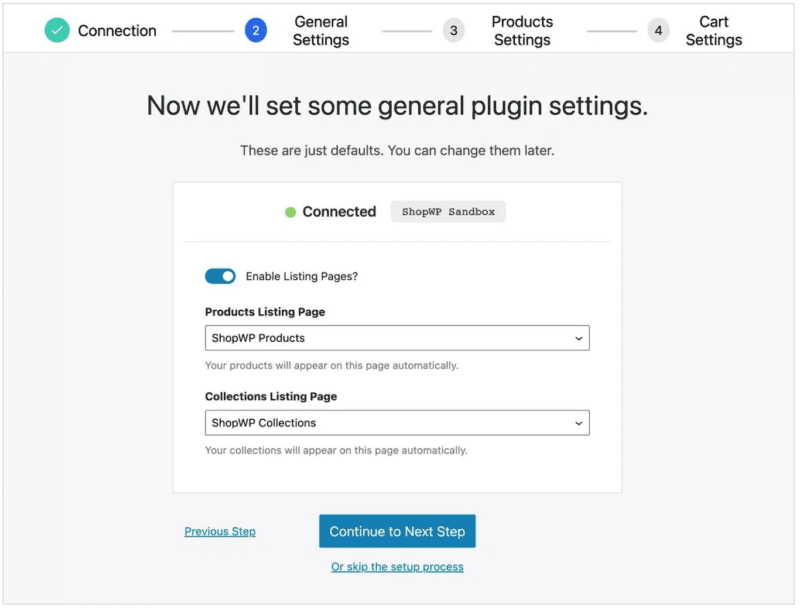
Step 7: Next up you get to choose how your shopping cart displays because ShopWP comes with a custom cart that you can change, depending on the experience you want your customers to have.
Then click save to exit the wizard and start to sync your products between Shopify and WordPress.
Step 8: Simply click on the “Sync Detail Pages” and “Connect Auto Post Syncing” buttons, which will allow the plugin to grab any product details when you add new products to your Shopify store.
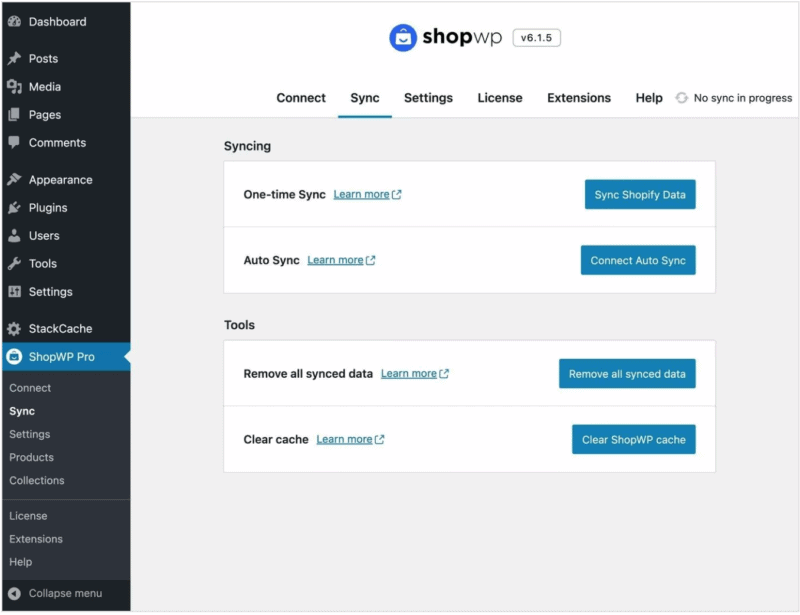
And that's it, you've now connected WordPress and Shopify together.
Display your Shopify products on WordPress
You can now display your Shopify products anywhere on your WordPress site!
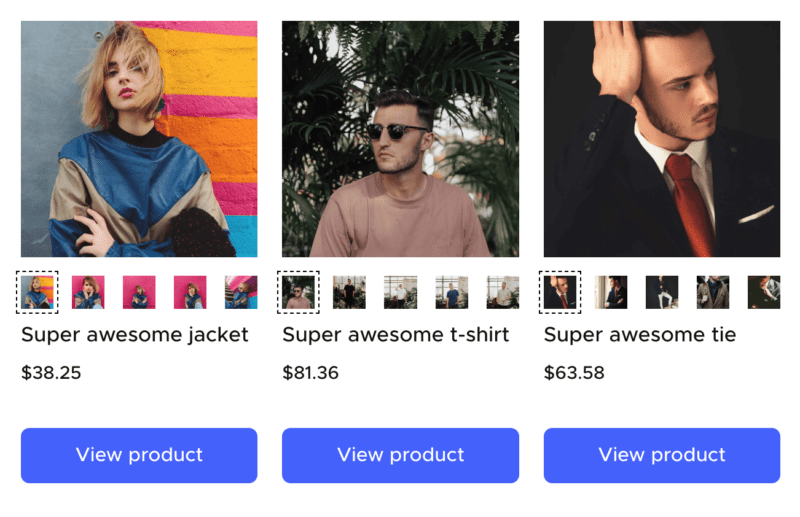
Of course, you will need to play around with the look and feel of the site, but you essentially now have two forms of reaching customers and a better chance of converting browsers into customers with your powerful WordPress blog.
WordPress Is A Powerful content management system
WordPress is a content management system (CMS) that is widely used for creating websites of all types. It is an open-source platform that offers a wide range of features and flexibility, making it a popular choice for both personal blogs and business websites.
However, when it comes to eCommerce, WordPress can also be used in combination with eCommerce plugins such as WooCommerce to create a fully functional online store, but it's not my first choice and hasn't been for a while.
But before I discuss the disadvantages, let's first look at the advantages.
One of the main advantages of using WordPress is its flexibility. It can be used to create almost any type of website, including blogs, portfolios, and business websites where companies can show off their services and case studies.
WordPress is highly customisable and allows users to design and build unique websites that stand out from the competition. Additionally, WordPress has a vast library of plugins and themes that can be easily installed to add functionality and design options to a website.
When compared to Shopify, WordPress is considered a more advanced platform that requires more technical knowledge to set up and manage.
And for some businesses that already have a website built on WordPress and want to add an eCommerce component, the WooCommerce plugin could be the right choice.
It's a free and open-source plugin that can be easily integrated into a WordPress website and provides many of the same features as Shopify, including inventory management, payment processing, and shipping options.
The downside to this is that there are additional development fees because it's not designed as an eCommerce store as a standard platform.
WordPress, and therefore WooCommerce are also vulnerable to hackers, with literally tens of thousands of WordPress sites getting hacked every single month!
There's no way around this either, if you have a WordPress site, you will be targeted. And seeing as e-commerce sites by their very nature process customer information, you could be left with the nightmare that is being locked out of your site and the personal details of your customers being stolen!
That's not to say that Shopify stores don't get targeted, because they do. What I'm saying is that WordPress sites make up the majority of the websites on the web so it makes sense that they're more likely to be targeted.
WordPress is also open-sourced, unlike Shopify which is essentially a closed system, meaning Shopify have much stricter protocols in place.
Shopify is also 100% PCI compliant which in itself is a great benefit.
Web Design Considerations When Integrating a WordPress Blog with Shopify
Web design is an important aspect to consider when integrating a WordPress blog with your Shopify store. As a business owner, you want to ensure that your website is easy to navigate, visually appealing, and optimized for conversions. Here are some web design considerations to keep in mind when integrating a WordPress blog with your Shopify store.
First, it's important to ensure that the design of your WordPress blog and Shopify store are cohesive. Your visitors should be able to easily navigate between your blog and store, and the overall design should be consistent across both platforms. This isn't a big deal and can be achieved by using the same branding and colour scheme on both your blog and store.
Another important consideration is the functionality of your website. You will want to make sure that your blog and store are easy to navigate, and that all necessary information, such as payment options, is easily accessible.
Additionally, you'll want to ensure that your website is optimised for conversions (which is what it's all about), with clear calls-to-action and strategically placed add-ons and widgets.
When it comes to payment options, it's important to note that while Shopify has built-in payment processing, you'll want to ensure that any add-ons or widgets you use on your blog are compatible with Shopify and do not cause any conflicts.
Finally, it's important to ensure that your website is responsive and optimised for all internet-enabled devices, including smartphones and tablets.
Performance Considerations when Integrating a WordPress Blog with Shopify
Performance is a crucial aspect to consider when integrating a WordPress blog with your Shopify store because a slow-loading website can lead to a poor user experience, high bounce rates, and ultimately, lost sales. Here are some performance considerations to keep in mind when integrating a WordPress blog with your Shopify store.
First, although both platforms are fast individually, it's important to ensure that your website is properly optimised for speed considering both WordPress and Shopify will technically be “talking to each other” forever.
So make sure that the basics are covered, including optimising images, compressing files, and minimising the use of large, resource-intensive add-ons or plugins. Additionally, you'll want to make sure that WordPress is hosted on a reliable server with a fast connection to the internet.
Another important consideration is the use of caching with the WordPress site. Caching can significantly improve the loading speed of your website by storing frequently accessed data in a temporary storage area, reducing the need to re-fetch the data from the server. Both Shopify and WordPress have built-in caching options, and you'll want to make sure that these options are properly configured to ensure the best performance for your website.
It's also important to keep an eye on the number of requests your website makes to the server. The more requests made, the longer it takes for a page to load. This can be mitigated by using a Content Delivery Network (CDN) which will cache your website on servers around the world, reducing the distance data has to travel and therefore the time it takes to load.
Finally, it's important to regularly monitor your website's performance using tools such as Google Analytics and to perform regular maintenance such as updates and backups to ensure that your website is running smoothly.
Using a Blog to Expand Your Business on Shopify
Blogs are a great way to expand your business on Shopify and provide valuable content to your customers. By creating a blog on your Shopify site, you can offer valuable information, insights, and advice to your customers while also driving traffic to your eCommerce store. Here are some ways you can use a blog to expand your business on Shopify.
First, a blog can be used to share information about your products and services. By providing detailed information and product reviews, you can educate your customers and help them make informed purchasing decisions. Additionally, you can use your blog to share tips and advice on how to use your products, providing added value to your customers.
Another way to use a blog to expand your business on Shopify is by creating content that appeals to your target audience. By providing content that is relevant and interesting to your customers, you can attract more visitors to your site, increase engagement, and ultimately drive more sales. This can also be used to drive traffic to your site through organic search.
You can also use your blog to showcase customer testimonials, which can be a powerful way to build trust and credibility with potential customers. By sharing real-life experiences from satisfied customers, you can demonstrate the value of your products and services and help potential customers feel more confident about making a purchase.
A blog can be a great way to establish yourself as an expert in your industry and be seen as an authority. By sharing your knowledge and insights on your blog, you can position yourself as a thought leader and attract more customers to your business.
Marketing Strategies for Integrating a WordPress Blog with Your Shopify Store
Marketing is a crucial aspect of any eCommerce business and is essential for driving traffic and sales to your store. Integrating a WordPress blog with your Shopify store can provide additional opportunities for marketing your business. Here are some strategies to consider when marketing your business with a WordPress blog and Shopify store.
Use your blog to improve your store's performance in the SERPs via SEO. By creating intent-based, keyword-rich content on your blog, you can increase your store's visibility in search engine results pages (SERPs). Additionally, by regularly updating your blog with new content, you can keep your site fresh, build topical authority and attract more traffic from organic search.
Another strategy is to use your blog to build an email list. By providing valuable content and offering a sign-up form on your blog, you can collect email addresses from your visitors. This can be used to send out newsletters, promotions and other marketing materials to a highly engaged audience.
You can also use your blog to increase your social media reach. By sharing your blog posts on social media, you can attract more followers and drive more traffic to your store. Additionally, you can use social media to promote your products and services and engage with your customers.
You must however use tools like Google Analytics and Google Search Console to track your blog's performance and optimise your blog post accordingly. This can help you to understand your audience and tailor your marketing efforts to reach the right people.
Optimising Your Shopify Site for SEO when Integrating a WordPress Blog
Search Engine Optimisation (SEO) is an essential aspect of any eCommerce business, and it's important to ensure that your Shopify site is properly optimized for SEO when integrating a WordPress blog. While Shopify has built-in SEO features, there are additional steps you can take to improve your site's visibility in search engine results pages (SERPs).
Start by ensuring that your Shopify site is properly structured and the collection and product pages are organised in a logical manner.
This includes using a straightforward menu structure, clear and descriptive page titles and heading tags, URLs and meta titles that describe the product/page (note on the URLs, don't make them too long), and product descriptions that sell your products.
Don't be afraid to write detailed product descriptions either, because the more information you give them the better.
One last point I will make is on content and collection pages because I often see disagreements about whether or not you should add a couple of hundred words to the bottom of a collection page.
And my opinion is this, it really depends on how many products you have within a collection page. If you have hundreds of products then I would recommend not adding additional content, but if you only have 5 or so products within a collection page then I think it's a good idea to add some intent-based content to give Google a little more context about your page.
At the end of the day, you need to make a search engine's life as easy as possible.
If you need any help with your SEO please do get in touch because SEO is complicated, but the rewards are huge.