Last updated on 1st August 2023 at 21:52 by Alex Nicholas
Good campaigns start and finish with good data, and whilst Google Analytics isn’t perfect, it still provides you with a lot of valuable information and insight.
Okay then, you’ve already gotten the ball rolling and set up your analytics, including adding your property as well as the tracking code to your website, now what? Well, it’s simple really, you now need to get the most out of the data that’s freely available to you by setting up Google Analytics goals so that you can record everything from benchmarking metrics to where your customers are dropping out of your checkout page.
If you haven’t already set up analytics for your site then follow this link, set up your account then come back and read through setting up goals and conversions.
Why set up goals and conversions in Google Analytics
The more data and information we have at our fingertips the better, and although Google Analytics (or any other form of SEO tool for that matter) isn’t perfect it can still assist us in understanding how users are interacting with a website, where they’re dropping out of the site so those pages can be fixed and revenues increased, and assist us in making better choices based on the information and data gathered.
The web is semantic and needs to be looked at from a holistic point of view.
What are goals and conversions?
Goals and conversions are user-triggered interactions that are set up and defined by you in your Analytics. When users on your Website perform certain actions such as get in touch via the contact page, download an ebook, add a product to basket or go through the checkout process and buy from you, it gets registered in your Analytics so you can view the data over any given date or time period.
How to set up goals in Google Analytics
Step 1: Sign in to your Analytics and click on the Admin button.
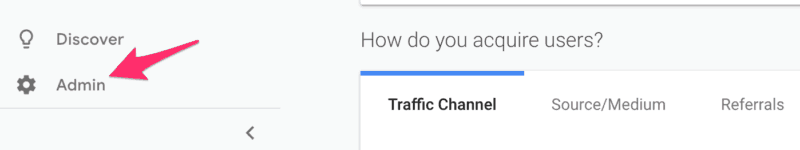
Then select Goals
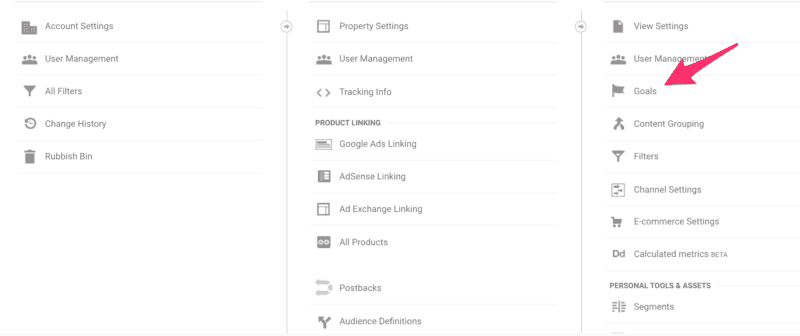
Step 2: Click +New Goal
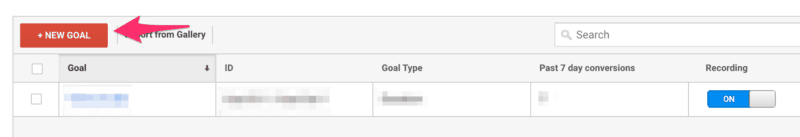
Step 3: Select what exactly it is you want to track from the template
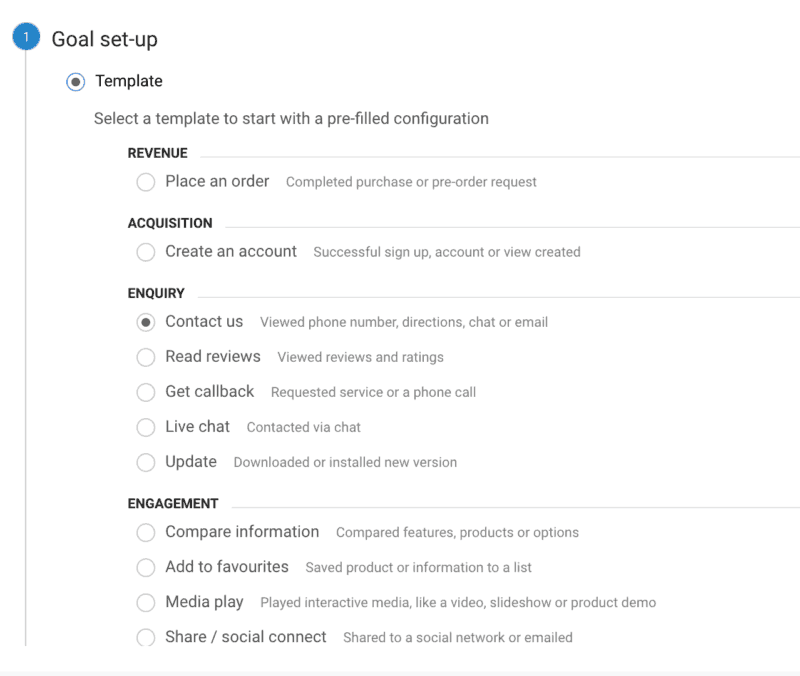
In this instance, I’ve selected “Contact Us”
Step 4: Enter the description and details of the goal you want to track, you can choose from:
- Destination: For example sending someone to a thank you page
- Duration: You can set a goal based on the time users spend on your site
- Pages/screens per session: You can treat X number of page views as conversions
- Event: Such as play a video or download an ebook
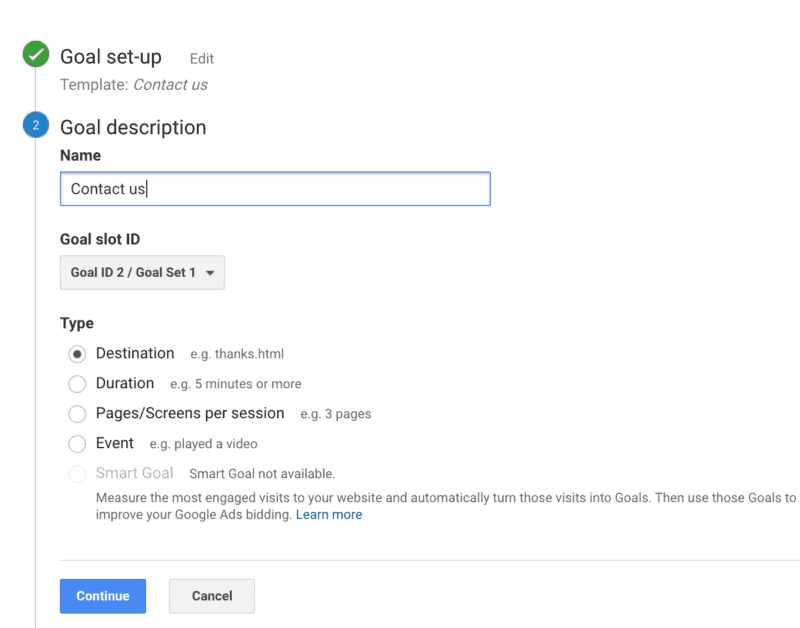
Step 5: Describe the goal you’re defining
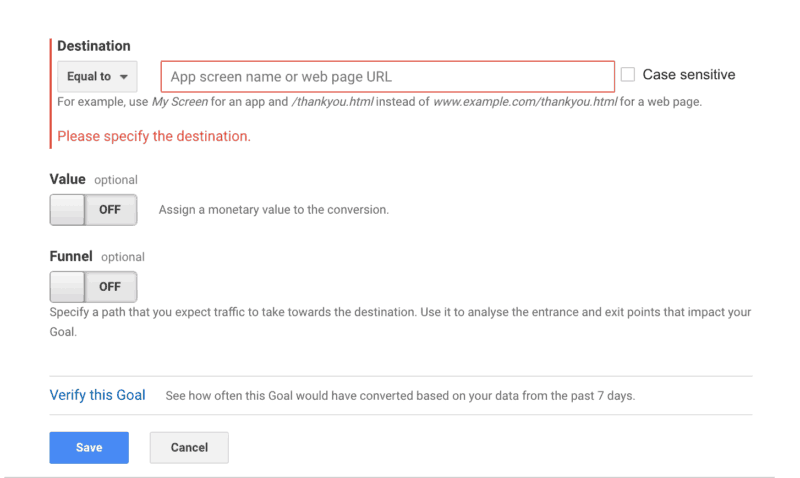
Value
If you know how much a conversion for your particular Goal is worth then you can enter the monetary value here (e.g. £50). Google Analytics then tracks each Goal completion as a monetary value, allowing you to track how much money your conversions are making.
And this could be anything, from the value of your local SEO, to how much value you’re placing on a backlink from a local trade magazine.
Funnel
Goal Funnels allow you to set up defined points you would like to measure for how users move through your site in order to complete your desired goal. Setting this up is an incredibly useful way to see the exact point where users abandon your funnel so you know what pages need investigating and fixing.
Goal funnels are only useful when you want users to follow a set number of pages before they complete the goal you set.
Verify this Goal
By clicking on Verify this Goal you can measure the number of times this goal would have completed from your previous 7 days’ worth of data.
Click save and that’s it, all done!