Last updated on 18th December 2024 at 21:21 by Alex Nicholas
Whether you’re new to the world of eCommerce or an experienced entrepreneur, the importance of choosing the right store name cannot be overstated and is as important as choosing the right link building agency. Your store name is the first thing customers will see when they visit your site, and it’s essential for it to be both memorable and reflective of your brand.
However, after a while, you might decide that your store name doesn’t work for you anymore because you’ve changed direction or it’s too focused on a very narrow niche.
This was something that happened to me a number of years ago and caused me a severe problem due to how the change was handled by one of my (supposedly experienced) developers. It was one of those jobs that I look back on and wished that I could have done myself because she simply didn’t listen, and ended up changing all of the URLs as well as JUST the store name, which I didn’t need or want.
If like me you’re in this position you might be wondering if it’s possible to change your store name once it’s been established. The good news is that changing your Shopify store name is entirely possible and can be done with just a few simple steps, without the help of a developer.
In this article, I will guide you through the simple process of changing your Shopify store name (not the URLs or sitemap), as well as provide some helpful tips on choosing the perfect new name for your eCommerce business.
A Step-by-Step Guide to Changing Your Shopify Store Name
To change your Shopify store name, you’ll need to follow these steps:
Log in to your Shopify account and access the Shopify Admin panel. From here navigate to and click on the “Settings” tab.
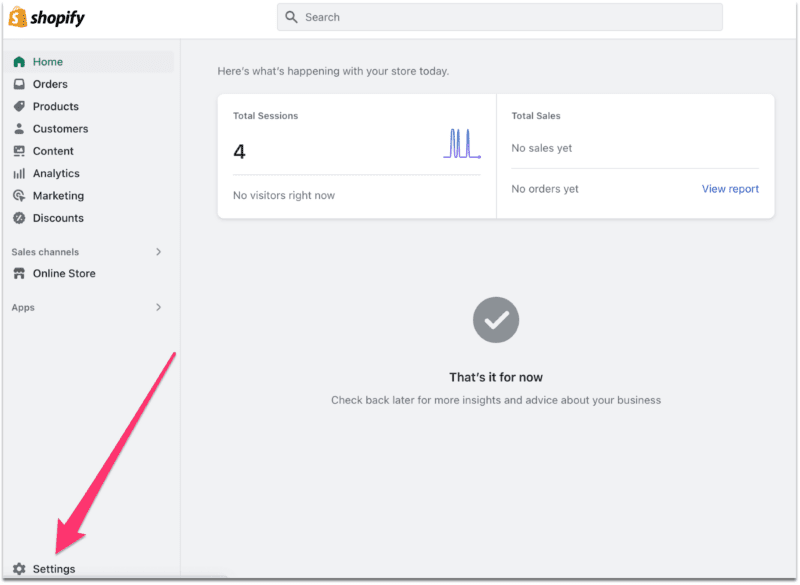
Under the “Store details” section, you’ll find your current store name. Edit the field with your new store name and click “Save.”
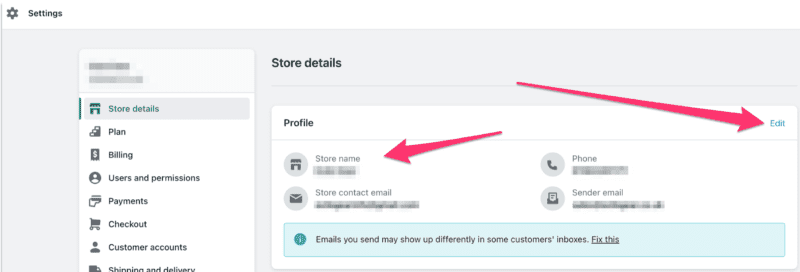
If you have two-factor authentication enabled, you’ll need to enter a verification code to confirm the change.
Updating Your Shopify Domain Name
When changing your Shopify store name, you might also decide you want to update your domain name to match because it makes more sense for your service or niche in general. And whilst this often makes sense, you do need to be careful.
This is because if you own a store that has established organic rankings in Google or you’ve been implementing search engine optimization (SEO), you will need to make sure that the URL redirections are handled correctly, i.e. the old URL points to the exact product/collection page on the new URL structure.
This is especially true if your site has any kind of backlink profile because links are still one of the most important aspects of ranking pages for competitive search terms, especially in eCommerce websites.
But if you do intend to change your store’s URLs, you’ll need to:
Head to the “Domains” section under “Settings” in your Shopify admin.
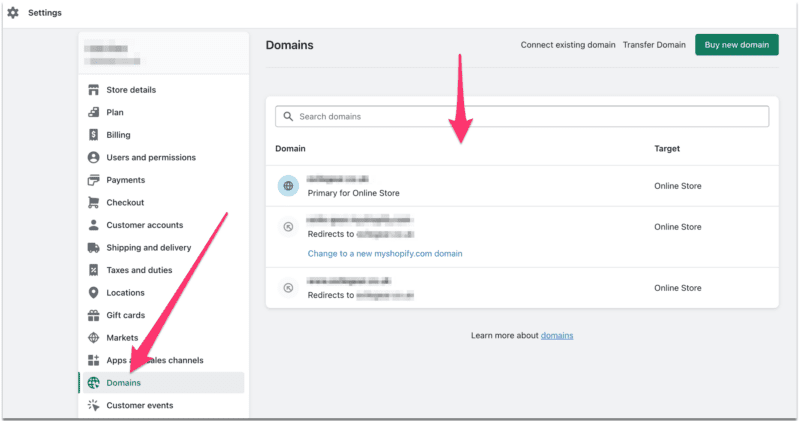
Click “Change primary domain” and select a new custom domain or the corresponding myshopify.com URL.
Save the changes, and your new domain name will be active.
However, I’m going to say this. If you get this wrong and the redirections aren’t implemented properly then you’ll be causing yourself all sorts of problems.
The main problem is that your site will lose all rankings and will disappear from the SERPs because you’re effectively telling Google that this is a new site. You’ll also have wasted all of the money spent on SEO, too!
So please contact an experienced Shopify development agency for help if you’re unsure about what you’re doing.
The Importance of a Good Store Name
At this point, I think it’s worth dropping in a few hits for choosing a store name because it can make quite a difference to your conversion rate and how your audience perceives you, depending on your niche.
- Opt for a name that is easy to pronounce and spell
- Make it memorable
- Choose a name that resonates with your target audience
- Don’t choose a name that is restricted to a specific niche that won’t let you expand into new niches
You need to align the name with your brand identity with your business model and remember that you actually want to alienate everyone but your target audience because your target market is the group of people that are going to buy from you.
The rest of the world’s population doesn’t matter to you.
Shopify Store Web Development
A well-designed Shopify store is crucial for attracting customers and driving sales. Part of this web development process involves selecting a fitting store name that reflects your business and brand identity.
Just keep in mind that an effective store name should be unique, easy to remember, and convey the essence of your business. And when all of these basics are in place, you’ll be building from really solid foundations that the rest of your business can grow from.
That’s a wrap
Changing your Shopify store name is a straightforward process that can be accomplished in just a few steps. By following our step-by-step guide and considering the tips provided, you can successfully update your store name to better reflect your brand and business, enhancing your eCommerce site and attracting more customers.
Interested in hearing why I think Shopify is the right choice for most online retailers? If so, check out my Shopify review where I give a detailed breakdown of the platform.