Last updated on 3rd January 2024 at 21:06 by Alex Nicholas
Let’s not beat around the bush here, Amazon is the number 1 eCommerce platform to ever exist and will most likely stay at number 1 indefinitely, and as such, they try to make selling with them as easy as possible because it encourages more and more brands to work with them every month.
Not only do they give you the fantastic option of letting them handle all of the shipping, returns, and complaints through FBA, but they’ve also made their sponsored ad program pretty simple for beginners, too. And in all honesty, if managed correctly their ad system will make quite a difference not only to your sales but also to your organic rankings, due to the secondary effect that positive reviews and sales velocity has on Amazon’s A10 algorithm.
It becomes a flywheel that spins faster and faster as your sales and reviews increase.
How Amazon PPC Works
People come to Amazon to do one thing, shop, and as such Amazon is able to convert browsers into buyers at an unbeatable rate because Amazon is able to match the searcher’s intent perfectly by showing them 100’s, if not 1000’s of products that match the search they’ve just performed.
And by setting up an ad campaign you instantly put your brand in front of the world's biggest online market.
But before anyone buys a single item they need to carry out one simple task, and that’s to perform a search. And whilst it's true that the majority of buyers already know what they want when they enter the platform, they won’t (in the vast majority of cases) know exactly which product they’ll end up buying.
In fact, it's only after the search has been made that the fun as an Amazon seller begins, because this is when Amazon will return a list of products that best suit the search query, and this is where things get interesting from the seller’s point of view because mixed in with all of the high-ranking organic placements are the sponsored ads, and it's here that you’re able to gain traction quickly and expand your sales on new or existing products and effectively jump the organic queue by paying to have your products appear at the top of the listings, ahead of everyone else’s.
It's also without question that if you operate using the Amazon FBA scheme, your clickthrough rates, product sales (and selling on Amazon in general), become a whole lot better and easier.
Is Amazon advertising even worth it?
Before we jump into the different types of Amazon ads we first need to ask ourselves, is PPC worth the effort if you're already getting a good amount of product sales from organic searches? And the answer is yes, it absolutely is. It's a much better way to advertise in comparison to Google ads or Facebook ads because people are there to buy.
Google can work well, but it's blown out of the water by an Amazon sponsored product that can convert at between 8-15%.
It's also true that even if you've optimized your product listings within each of your products categories and you have good sales and organic rankings you'll be missing out on valuable Amazon real estate by not using a sponsored display ad, and this is where an optimised Amazon advertising campaign will help you not only increase your sales but also take sales away from your competitors.
Where do PPC ads appear
Where your ads appear depends on the type of ad you choose, and there are three different types to choose from, with all three types of ads appearing in slightly different places.
Headline Search / Sponsored Brand Ads
These ads always show above the search results at the very top of the page and lead to your custom page where you can promote three or more products together. These ads are excellent at creating awareness of your product(s).
These are sponsored brand ads that are only open for those that have an Amazon brand registry. They're ad placements that are immediately obvious whenever someone types in their search queries into the search bar.
And remember, when you have a brand registry you nearly always own the buy box and stop people from advertising on your product listing. Cool right?
You can also add 3 products into the sponsored brand link which is a great way to either display 3 different variations of the same product, or 3 products that are closely related to each other, thus increasing the chance that your average order value will be higher.
This type of ad placement is great for product targeting when you want to reach as many people as possible, however, with these ads you might be looking at a breakeven ACOS, to begin with. You must have a target ACOS but you might need to set it a little lower, to begin with.
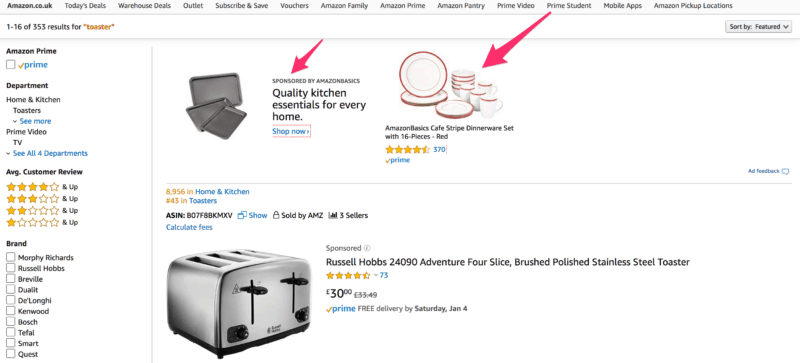
Product Display Ads
Product display ads can appear on the following pages:
- Product detail pages of other brand’s listings
- The search results pages
- Customer review pages
- At the top of offer listing pages
With Product Display Ads, advertisers are able to select from a long list of products that are similar to the product they want to advertise and promote directly to a certain type of customer. For example, if you sell running sunglasses you could choose to advertise on running drinks bottle listings.
This is my least favorite ad type due to the fact that it's acting in a “me too” type of scattergun approach.
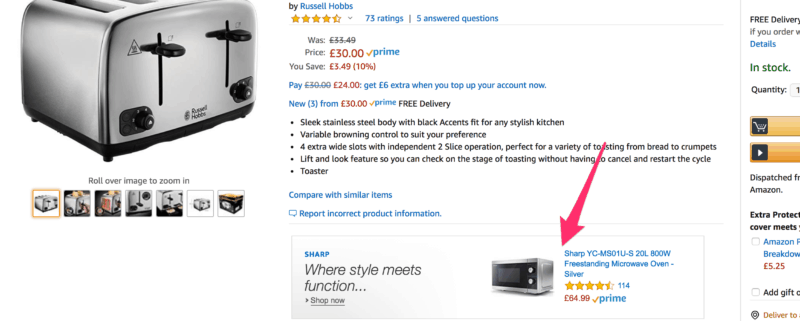
Sponsored Product Ads
Lastly, there are the Sponsored Product Ads, these are the ads that are most widely used. They drive customers directly to your product listing and are displayed:
- Throughout the search results pages, amongst the other 10, 20, 30 listings
- On other product detail pages
This type of ad is easily the most popular type of Amazon Ad, and possibly the best converting, too. Within every single search results page Amazon returns, you'll see at least 3 or 4 of this type of ad appearing.
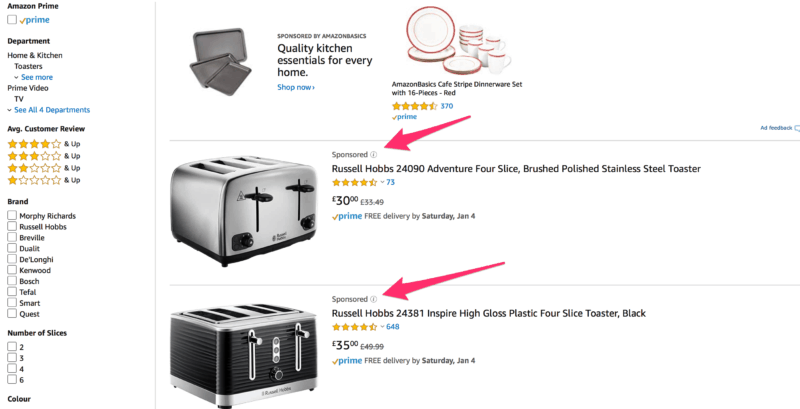
Understanding the Amazon advertising terminology
However, if you're new to Amazon's ad system it's worth understanding the terminology they use because when you're just starting out with Amazon PPC things can be a little overwhelming, to begin with.
- Advertising Cost of Sales (ACoS): This is the percentage of attributed sales spent on advertising. To calculate your ACoS you need to divide your total ad spend by the sales that came from your ad spend, for example, if you spent £10 on advertising that resulted in £100 worth of sales then your ACoS would be 10%.
- Attributed Sales: This is the total amount of sales generated over a one-week period from clicks to your ads. You'll notice that your sales data won't be available today because the data takes up to 48 hours to process. If you navigate to the Campaign Performance report you can view the breakdown of individual product performance on advertised products.
- Impressions: This is the total number of times your sponsored ads were displayed in a search. You might notice that after 3 or so days the number of clicks they received changes, this is because some of those clicks were invalid and have been removed.
- Clicks: This is the number of times your ads were clicked on. And as above, this data may too be adjusted because of click invalidation (fraud) after 3 or so days.
Amazon's ad system is easy to implement, navigate and understand. And don't be afraid to set a high daily budget because a) you need data and b) it will prompt Amazon to give you more impressions.
Getting started or optimising your campaign
Now, whilst setting up an Amazon ad campaign might be straightforward, you still need to cover the basics before you start using up your budget.
Firstly you must select a targeting type. Here you get to choose how you want to run your ad(s), by selecting from one of the following two options:
- Automatic targeting: By choosing this option you let Amazon select the relevant customers to show your ad to. This is based on your product info.
- Manual targeting: When selecting this option your ad shows to customers matching keywords selected by you, within the ad.
Automatic campaign targeting
If you’re new to Amazon PPC then I recommend starting out with automatic targeting, because by doing so you effectively delegate all customer targeting to Amazon, who will use the information provided in your listing.
Amazon will use keyword matches that form a keyword match type based on the keywords in your listing so you must optimize your Amazon listings correctly.
It’s critical that you create your listing with great care and detail. If you haven’t already done so head over to my Amazon SEO article and understand how to maximise your keyword data.
After the ad has run for a couple of weeks you’ll have a much clearer picture of the keywords and phrases that are converting. This will then allow you to run a manual campaign and put more money into those high converting keywords and phrases and drive even more sales.
By doing this you’ll create a snowball effect and your organic rankings will also improve, due to the fact that a big part of Amazon’s algorithm is based on sales velocity.
Manual targeting
Based on the converting keyword information collected from the automatic targeting you can now move onto manual targeting. Here you get more control over your ad in the form of match types, which you can use to broadly, semi-broadly, or narrowly target your customers.
The keyword matches are chosen by you only, not Amazon.
However, no matter what you do I always recommend you never start a manual campaign without conducting keyword research. It goes without saying that the answer to winning with your campaign is to match your products to the right customers. So (as already mentioned) if you haven’t already done so, head over to my Amazon SEO page, fire up Helium 10 Cerebro, and generate a list of winning keywords that best match buyer intent and convert.
Now on to match types: These fall into three categories, Broad, Phrase, and Exact.
- Broad match: By using broad match keywords your ad will appear when your target market’s search contains either all of your chosen keyword terms or close variants of them, such as plurals, synonyms or abbreviations. By using broad match you’ll be expanding your keyword coverage and exposure but will often result in a lower ROI, as opposed to a narrower but smaller set of targeted customers
- Phrase match: By using phrase match your ad will be shown to people who search for your exact keyword, including keywords amongst a sequence of words. This will limit your reach but increase your ROI if done correctly. By using phrase match, Amazon will also show your ad to anyone who searches for close variations of your keyword.
- Exact match: By using exact match you’re effectively targeting the exact keyword/phrase you’ve chosen, therefore your ad will only appear to searchers who use the keyword(s) you’ve selected. This is where your ad gets super relevant because you’ve honed in on your ideal buyer and intend to maximise your ad budget. Using exact match can work brilliantly if you’ve conducted your keyword research correctly.
Setting your budgets
As much as I would like to be able to give you a hard and fast rule for setting PPC budgets, unfortunately, I cannot. Everything comes down to your margins. For example, it might look like this:
Sale price | £25 |
Cost of goods (inc. shipping etc) | £4.25 |
Amazon fees | £7 |
Miscellaneous | £2.10 |
Profit | £11.65 |
In this example you have a healthy profit margin of 46.6%, therefore you have plenty of room to set reasonably high budgets and make real headway into putting your product in front of your target market.
I also think it's worth mentioning again that you must not be afraid to set reasonable daily budgets. I learned this many years ago when there wasn't much information out there on what to do. I realised that without setting my daily budget close to the maximum of what I could afford to lose initially, I wasn't getting very far and Amazon simply wasn't giving me enough screen space and data, so don't be afraid to be aggressive with your overall daily budget.
However, bidding on each keyword is different though, and you must look at your own product margins and data before you set your bids.
It can be tempting to rush straight into a campaign and throw money at it in the belief that you will learn quickly what types of ads work and which don't. But I suggest that you approach it from the other direction. Pick an ad type, set a daily budget, and run your ads at the average cost per click or default bid Amazon is suggesting.
There are also two other things that I recommend you pay close attention to.
- Make sure that you set your bids to adjust down only, don't set them to adjust up & down. Amazon WILL bid them up all too often…
- Every so often Amazon's CPC will be extraordinarily excessive. It's common to see CPC's triple or even quadruple all other CPC's, so make sure that you check them all. Otherwise, you could be paying £5 per click whilst everything else is between £0.5 and £1.5 per click.
Optimizing campaigns after they've run for a couple of weeks
Firstly, you must let any campaign run for a defined period of time and I recommend letting them run for at least 2 weeks or you simply won't have enough data to work with.
When you do have enough data, do the following:
- Filter keywords by ACoS: Look through your keyword and phrases and pause or remove any keywords that aren't converting or have an ACoS that's so high you're losing money. Conversely, increase the bids to keywords that are converting or have a low ACoS. By doing this you end up showing your ad to an audience that is more likely to buy from you.
- Sort by order numbers: It's not just converting keywords that you need to look at (although this should be your primary focus), you also need to pay attention to order volume driven by keywords. Now don't get me wrong this doesn't apply to everyone, but in some sectors, I've seen a high average number of units ordered from one keyword to the next, so pay attention to this.
- Adjusting your bids: Now this is where you need to take a holistic approach to your campaign, because if some of your keywords aren't converting very well and are leaving you with a high ACoS, but you would rather they were there for whatever reason, then you can simply reduce the bids on those keywords. By doing this you can potentially end up with a lower ACoS.
Get an unfair advantage with the best ad campaign software provider on the market
Helium 10
You might decide that you want a little help with your PPC advertising campaign but don't want to hand over control to an agency at a massive additional monthly cost.
This is where software providers such as Helium 10 come into their own. Helium 10 is easily the best Amazon seller tool on the market. You can do everything within it from optimise your product listings to reverse engineering your competitor's best performing product keywords.
And now, you can also run your Amazon PPC campaigns with a laser focus like never before with the power of smart suggestions, simplified campaign management, and clear metrics, all at your fingertips with its powerful data-driven AI.
Here's a quick overview of how Helium 10 will help:
- Make better suggestions and bids by improving your ad performance with automated bid suggestions based on metrics that matter to you, like ACoS, CTR, and CPC. ADS Beta also generates new and negative keywords using advanced, rule-based algorithms.
- Use automated rules for even greater control and gain the ability to edit rules that govern keyword ‘Bid’ suggestions. Once you have your suggestions configured just right, click the “Automate” button at the campaign level and ADS takes care of the bid changes for you.
-
Visualize your campaign performance quickly and understand what’s working and what’s not. Clear charts and at-a-glance analytics beautifully display metrics like top sellers and high ACoS campaigns, so you can easily see how your ads are impacting sales.
And to help you save whilst you spend we've teamed up with Helium 10 to bring you monthly and annual discounts. Simply click on the image below, sign up and change the course of your Amazon business!
Sellics
Sellics is also a good option with it's all-in-one software solutions, and their PPC manager tool is a must for growing companies. Here are the benefits:
-
- Automate PPC campaigns and keyword management, including saving time on migrating winning keywords from one campaign to another as well as automatically moving underperforming keywords into the ‘negative' list
- Schedule your ads for when you think sales will be high/low, fitting in with peak times of day, increasing ROI
- Automate your keyword bidding:
- Automatically increase your keyword bidding when ACoS is low
- Automatically lower keyword bidding when ACoS is high
- Automatically pause keyword(s) when they're unprofitable
PPC Entourage
Another option for optimizing your campaigns is to use specialist software to make better choices for you as well as find underperforming keywords, and for this, I recommend using PPC Entourage, as it easily and efficiently hooks up to your seller central account. Simply head over there, sign up for an account, and do the following:
-
-
- Click on campaign optimization
- Select ‘All Campaigns' and ‘All Ad groups'
- Next, select ‘Find keywords without sales'
- Pause any non/underperforming keywords
-
You can also quickly expand the reach of your profitable products with PPC Entourage by following the following simple steps.
-
-
- Click on ‘campaign expansion' > ‘Search term expansion'
- Narrow down the ACoS to whatever you feel is a good ACoS
- Select the campaigns and products you want to analyse
- Ad the best-performing keywords to a new manual campaign and start bidding
-
PPC Entourage is especially helpful for those of you that have a large catalog of products, advertise heavily, and are in need of a tool that does all of the heavy lifting (i.e. manual reviewing of each product and campaign) for you.
Summing up
As an Amazon seller, setting up and running a profitable Amazon PPC ad campaign is pretty painless in all honesty, due to the simplicity of Amazon’s ad system, but, they can be profitable, very profitable.
And although it can feel like a step into the unknown when you run your first Amazon product through their ad system, PPC advertising is a necessary step that every seller that's serious about promoting their brand should take and master.
It comes down to the age-old adage, the right product in the right place at the right time, and that sales start with screen space in front of your competitors because at the end of the day you need to be in front of your customers and on your competitors’ pages if you want to take their sales.
