Last updated on 13th June 2023 at 21:22 by Alex Nicholas
It’s a must to know how and where to add keywords to a website for SEO these days.
The reasoning behind this is that Google’s search algorithm is constantly learning through data and will find and understand your site more easily if it contains the words, topics and phrases people use when searching for your products or services. And once they’re on your site, they’ll stay there longer because they’ll be able to find what they’re looking for more easily.
But there’s a problem with this advice: it’s no longer as effective as it used to be. It may even hurt your website’s ranking on Google if you take it to extreme levels.
The reason is that Google has changed the way its algorithm works, and it now punishes websites that stuff their content with keywords to the point where it’s unreadable (plus it's a really bad experience for the user). This means that if you are adding keywords to your website for Google and add too many keywords to your website content, you could end up harming your chances of ranking well on Google.
At the end of this article, you'll know everything there is to know about on-page keyword optimization and why SEO is important so you can do a better job writing and optimising your website keywords for SEO.
So what's the right way to add keywords to your website for Google? You hear everyone talking about them, but no one ever seems to define them, so what are keywords? We'll answer that first question in this article, but first, let's take a look at what are website keywords and how they can bring potential clients right to you.
What are website keywords?
Website keywords are the words and phrases that people use when they’re searching for products or services like yours.
For example, let’s say you sell eco-friendly cleaning products. Some keywords on websites you might want to target would be “eco-friendly cleaning products,” “green cleaning products,” or “natural cleaning products.”
These keywords would be a good target for your website because they’re relevant to your business and they’re the kinds of phrases people would search for when they’re looking for products like yours.
Another way to think of keywords is as the topics of your website content. They aren't just a suggestion either, they're pretty much essential, because you need to effectively paint a picture of what a page is about, and the ONLY way to do this in the world of the semantic web is through topical relevance.
When you use keywords as topics, it helps Google understand what your content is about and how it should be ranked in the search results.
To be sure you're putting in the correct keywords for your business, you first need to understand how your target market is searching for your products or services.
That brings us to keyword research and why it's a must when you're wondering how to add keywords to a website for SEO.
Why is keyword research so important?
If you don't target the right keywords and understand their intent, you could end up getting a lot of traffic to your website that doesn't convert into customers.
To avoid this, you need to do keyword research to figure out which keywords you should be targeting to attract the right clientele.
Keyword research is the process of finding the right keywords to target for your business. There are several different tools you can use for keyword research, but my personal favourite and go-to tool is Ahrefs.
Some will recommend using Google's Keyword Planner, but I don't because it's primary focus is to give information to advertisers, and I have to admit that I often find their figures somewhat misleading…
However, what you can do with Google's Keyword Planner, you can enter a seed keyword (a keyword related to your business) and get a list of related keywords which will give you an idea of whether or not there's demand for what you're offering.
You can then filter the results to find keywords that are relevant to your business, have a high search volume, and have low competition.
A decent barometer of how stiff the competition is will be found in the PPC (cost per click). Something Ahrefs also does.
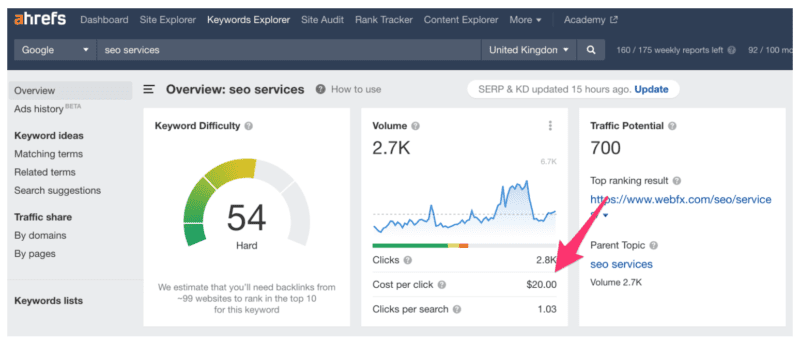
Once you've found a few keywords that meet all of these criteria, you can add them to your website content.
Now that you know have the right information and knowledge on what keywords are and why they're important, let's take a look at how to use them in your website content.
Where to add keywords to your website content for SEO
Adding keywords to your website content is a systematic process that begins with keyword research and ends with strategic on-page optimization that delivers great content to both users and web crawlers.
Let's dive in on exactly how to add keywords to your website content so you can get started increasing your website's ranking on Google.
1. Meta Title
The meta title is the most crucial location in the HTML to include your keyword phrases, and it's also where you should start if you want to optimise your website for SEO.
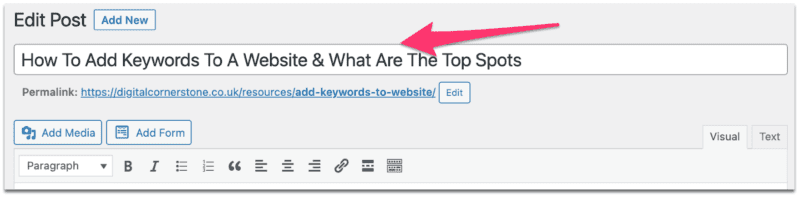
Your meta title is the title of your web page that appears in the search results. It's also what shows up at the top of your browser when you visit a website and is what searchers will see first.
A meta title is an HTML name tag for a website and is what appears on search engine results pages as the user's first option. As a result, the keywords you choose for your meta title are critical to ranking on search engine results pages and should be given careful consideration.
Including keywords in your meta title is one of the most important on-page SEO factors, so it's important to get it right.
It's not 100% critical to have your exact main search phrase in the meta title, but in my opinion, if you don't have your keyword phrases here, it could be harder for you to rank for that term. As a result, make sure they're there, or at least a closely related version of your main keyword, and make sure they're at the beginning of the title.
It's also important to put your keywords in the meta title's beginning rather than at the end if you want to get the most out of it. There's a reason for this:
I still believe that the keywords at the beginning of your title are given more weight than keywords at the end.
This is because Google's algorithm assumes that the keywords at the beginning of your title are more important than the keywords at the end.
As a result, if you want your keywords to have the most impact, you should put them at the beginning of your meta title.
2. Meta Description
The meta description has no role in Google's ranking algorithm. It does, however, play a part in the formula for your search results entry: it's the black text under your blue link.
While your meta description doesn't directly impact your website's ranking, it is an important factor in whether or not people click on your result.
This is because the meta description is what appears in the search results, so it needs to be compelling enough to make people want to click on it.
Google also bolds keywords that it sees as important so that they stand out to the searcher within the SERPs, as shown in the image below.
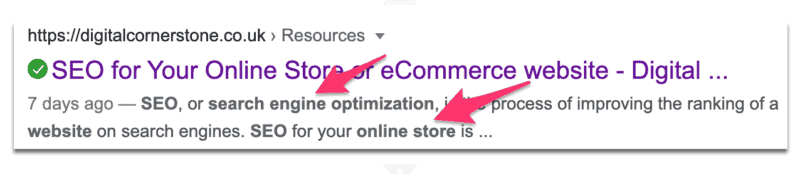
As a search engine user, you're undoubtedly familiar with the potential impact of meta descriptions on whether or not you click on a search result. As a result, it's important to make sure your meta descriptions are well-written and include keywords that accurately describe your page.
If you want people to click on your result, you need to have a well-written, keyword-rich meta description.
3. Meta Keywords
The meta keywords tag is no longer needed by Google, Bing, or other large search engines, but it is still utilized by many on-page elements, including some smaller search engines.
Google ignores the meta keywords tag and many SEOs leave it blank. Some of the other search engines, however, may pay a little bit of value to the keywords included in the tag.
The meta keywords tag is an HTML element that allows you to provide keywords for a given page. When you utilise keywords in the tag, you're essentially telling the search engines what keywords are important for that page. This will help the search engine better understand your page and potentially rank it higher for those keywords.
4. URL
The URL is one of the most common locations for keywords to appear on a website to improve its SEO rankings.
The URL is the address of a given page on your website. It's the part that comes after the “www” and before the “.com” in a website's address.
For example, the URL for Google's home page is “https://www.google.com/”.
The following are the three main parts of a URL in which you may utilize keywords, depending on how your site is structured:
Subdomain Name: If you're using subdomains on your website, use keywords such as; keyword-phrase.companyname.com in the “Keyword Phrase” section.
Folder Name: If your content is organised into folders, the folder names might include your keywords, such as; websitename.com/keyword-phrase/pagename.html
Page Name: Your keywords may also be included in the page name as follows, for example; websitename.com/foldername/keyword-phrase.
There is also the domain name itself, for example, digitalcornerstone.co.uk; and whilst I don't generally recommend having a keyword within the domain name, they do occasionally have their benefits, i.e. if it's a very broad term such as gym equipment you could have infinitygymequipment.com
Or if you're a business that's operating in a local market, such as tradesmen. An example of this would be southampton-plumbers.co.uk; this I believe is particularly beneficial.
5. Link Anchor Text
When you link from one page on your site to another, you're providing a great opportunity to include keywords that you want the target page to rank for.
This is done by using keywords in the “anchor text.” The anchor text is the text that's used to link from one page to another.
You can improve a page's Google rankings by focusing on keyword-optimised internal linking anchor text. That's because the anchor text sends a clear indication to Google about what keywords you want the target page to rank for.
For example, I'm an eCommerce SEO consultant, and my home page is the page on my website that's optimized for the term SEO consultant.
As you can see I've internally linked to my home page with the search term “SEO consultant” being used as the anchor text. Now whilst this is technically using keywords on other pages within your website, you're still adding keywords in key areas to promote specific pages.
Note on internal linking: Internal links are powerful when used correctly because they tell Google which pages are important, especially when creating topical authority. Linking pages together that are topically related is a tried and tested SEO technique/method.
6. Navigation Menu
Your website's navigation menu is a great area to include your keywords. And it's an underutilised SEO real estate for increasing the rankings of your website's pages.
The keywords that you include in the navigation menu will help Google and users understand what your website is about and which keywords you want to rank for.
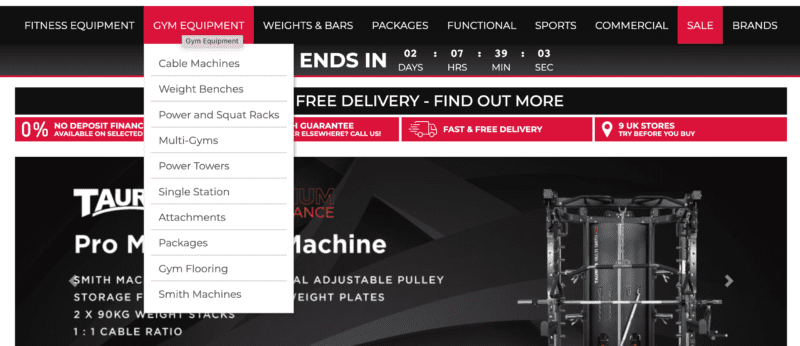
You don't want to cram your keywords into the navigation bar. The ideal approach is to use your keywords as naturally as possible. Sometimes that can be a partial match keyword phrase such as “product category + keyword”. You're not overstuffing keywords, but you're still including keywords that are relevant to your website.
7. Header Tags
The HTML document's header tags are used to structure the content. These tags also break up the blocks of text, making it simpler to skim and understand.
Header tags play an important role in your website's readability and ranking, so it's important to include keywords where it makes sense. A page should read like a newspaper, with the H tags clearly describing the content that sits below it.
There are six header tags: H1, H2, H3, H4, H5, and H6. H1 is the most important header tag and H6 is the least important.
Listed below is how to use and add keywords appropriately in website header tags:
H1: The H1 is considered the page's primary header tag. It should only appear once and be at the top of the content. Always include your most important keywords in the H1.
It's generally a good idea to have an H1 tag that's closely related to the page title.
H2: H2 tags are used to break up the content into sections. They should be used sparingly and keywords should only be included if they're relevant to the content.
H3: H3 tags are used to break up the content into smaller sections. They can be used more frequently than H2 tags but keywords should only be included if they're relevant to the content.
H4-H6: H4, H5, and H6 tags are used to break up the content into even smaller sections. They can be used more frequently than H3 tags but keywords should only be included if they're relevant to the content.
8. Body Content
The body content of a website is one of the most important elements when it comes to ranking pages. The keywords and entities that you include in the body content will help determine your website's ranking.
When adding keywords to the body content, it's important to use them in a way that sounds natural and is relevant to the content.
For example, if you're writing an article about SEO keywords, you might include the following closely related keywords in the body text:
- SEO keywords
- keywords for SEO
- how to use keywords for SEO
- what are keywords
- how to find keywords
- keyword research
In my opinion, it's important to add these additional search terms to your content because it helps Google understand your content by painting a picture of what the page is about.
9. Images
Another excellent location to add your keywords to a website is the images. While this may appear strange because pictures are visual elements, visuals and pictures still have keywords associated with them via the alt text.
When you add keywords to the images on your website, it helps Google understand what the image is and how it's related to your website's content.
To add keywords to images, you need to head into the images section of your CMS and include the keywords in the “alt text” field. But as always, don't stuff your keywords in over and over. Just describe the image.
It's also the text that is read by screen readers, which is used by people who are visually impaired. When adding keywords to the alt text, make sure that you're still being descriptive and not just stuffing keywords into the field.
Waiting to see ranking improvements
Once you have implemented all of these changes, it's time to check your website's ranking on Google and benchmark your changes. You can do this within your Google Search Console.
To use the Google Search Console, you need to add and verify your website. Once you've done that, you can use the “Search Traffic” > “Search Analytics” report to see which keywords your website is ranking for.
You can also use this report to see how your website's ranking has changed over time. If you see that your website's ranking has improved for certain keywords, it's a good indication that the changes you've made are having a positive impact.
You might not see massive changes initially as on-page optimization is only one aspect of SEO. The other aspects being off page SEO, in the form of link building, and technical SEO, but it's definitely a good start and something that needs to be done if you want to maximize your potential.
Summing up
To rank well in Google or any other search engine, you need well-targeted keywords. And the keywords that are most beneficial for your website depend on what it's about and who its intended audience is. The keywords that you include should be relevant to both the content of the page and where they would appear to avoid keyword stuffing.
Focus on keywords that are most relevant to your website and have the potential to draw in organic traffic, and you'll be well on your way to having a high-ranking website.